UKAAF - If a person cannot access information, what has to change?
Roger Firman and Susan Day of UKAAF give some insight into accessibility for school-professionals regarding blind and partially sighted students in education:
As teachers what can we do to ensure those in our classrooms have access to our resources? How can we foster independence? How do we prepare students for the next stage of their lives, build confidence to get information in a format they can access?
At UKAAF we support professionals in the development of accessible information with guidance, standards and expertise. We help organisations understand how to meet the needs of people with print impairments, and how to source and provide quality accessible documents.
We want to discuss three areas:
Accessibility, Technology, and Training.
Accessibility
While in schools traditionally accessible formats have focused on hardcopy braille and large print, the emphasis is now on digital as an addition. In the last five years there has been significant development for pupils to access information. Some of the traditional techniques that at times have isolated students in mainstream are now being replaced. There has been significant engagement from software companies improving accessibility of the infrastructure sold into schools.
Most schools might use Microsoft products which have many accessibility features. Styles, headings and numbered or unnumbered lists assist students with a range of needs.
The accessibility checker in word and PowerPoint will highlight any part of the document which a young person with a print impairment would struggle to access by text to speech or screen reader software. This checker guides you through the remediation process making accessible documents for all students. If these contain images, graphs, or tables, do add alternative text, (alt-text), and relevant descriptions. The Microsoft suite now offers integrated text to speech and speech to text. These advances allow students more independence especially for individuals who previously would have struggled financially to access assistive technology. Teaching the capabilities of this software to young people gives them the skills to access information in future learning. The next stage of development would be to teach how to make a document accessible to those who do not have a print impairment so they have the skills to work collaboratively with their peers in the wider world in later life.
Word to ePub conversion is a simple process (given you have taken note of the above) and offers flexibility for a range of formats. If you are using PDF source files, explore the option of scanning these using OCR technology which can be found on most printer/scanners.
Microsoft offer extensive online tutorials which can guide you through the accessibility functions within their software. There is a wide selection of best practice guidance on the UKAAF website: www.ukaaf.org.
Technology
Technology can offer a student independence, self-confidence and life-long learning.
There is much assistive technology available for blind and partially sighted students for those also with higher level needs. The trick can be to seamlessly integrate both the student’s independent software and that used in the classroom including
that being used by teachers and students in virtual environments. If sighted students are interacting with teachers using resources, their blind and partially sighted peers need to also have this opportunity. Lockdown as found many creative approaches by support staff to allow blind and partially sighted students to keep access to whole class virtual teaching. Approaches such as having support staff on a separate call has been just one of the innovative approaches.
If you are struggling with integrating technology, there are specialist companies that offer expertise with their products and know how they work in an educational setting.
By establishing technology in a school setting which becomes the student's ‘normal’ way of working, you are giving them valuable skills for the next stage of their education or transition into employment. It is imperative to involve students in the discussions about what technology works for them, as this builds their ability to self-advocate.
Training
Putting together these elements can be a mixture of national, local, and perhaps bespoke elements, building confidence is vital.
About a year ago, the government launched the Demonstrator schools initiative as part of the EdTech Strategy. One strand was funding for the ‘Assistive Technology demonstrator’ school status. The idea was to establish ‘super-user hubs training schools’ using expertise to train individuals in other schools who would then disseminate the information to colleagues.
Looking at training opportunities, Microsoft and some of the assistive technology companies have these in place, and with many available webinars it should be possible to find specific help.
Finally, UKAAF has resources freely available which have been produced by expert professionals within their field. You can join UKAAF, which will give you access to ongoing literature and support.